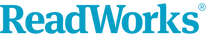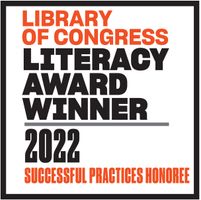|
ReadWorks has created a new homepage for logged-in users to spotlight what’s new with our site. We’re so excited to have this new space dedicated to helping you, our users, learn about all of the ways you can support your students’ and children’s growth as readers!
We’ll regularly update the page to share new web features, content, research, and events, with new posts appearing at the top of the page and older posts still available by scrolling down. Here are some of the exciting features we’ve recently added and want you to know about: New Teacher Guide — Explore how to use all of our content and resources (new and old!) with our easy-to-follow guide. Interactive Vocabulary Activities — Let your students play with key vocabulary words by exploring sound-spelling connections, parts of speech in context, and word meanings through word families and networks. We’re excited to continue sharing our latest digital tools and featured content with you in the coming weeks. Meanwhile, you can still easily go straight to the content you need by clicking either the “Find Content” tab to the right of the ReadWorks.org header or the “Find Content” button on the right side of the banner at the top of the screen. You can also access our visitors’ site by logging out. Happy reading!
11 Comments
8/2/2021 09:51:19 am
I have difficulty including new students in my class. Can you please help?
Reply
Tresa
8/4/2021 05:44:26 am
If you click on the Class Admin tab on the top of the page, then click on a class, a blue button should appear on the right that says Add More Students. If you need to start a new class, from the Class Admin page you should see a button on the top right that says Create a Class. I hope this helped. I do not work for readworks; I am just a teacher doing what we love to do. Help others.
Reply
linda adamik
8/5/2021 08:45:57 am
love the new interactive vocabulary. Also have a self help guide for your features is a great idea too!
Reply
Ishana
9/7/2021 10:56:06 pm
When you want to add more, click admin in your home page to add students, see if that helps
Reply
I teach in a Special Needs School, multiple grades. Yesterday, all I had to do was press Content, then grade K and I could find articles on Community, This website is impossible to work with. I am not going to go through 186 pages to find a story for my class each time. Very, very disappointed in this website.
Reply
Debbie Woolsey
9/8/2021 12:33:44 pm
In all honesty, the new homepage is a bit annoying. It takes one more step to get where I want to go.🤷♀️
Reply
bigboyjohnny
9/30/2021 11:22:40 am
hey
Reply
Leave a Reply. |
Categories
All
Archives
July 2024
|