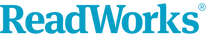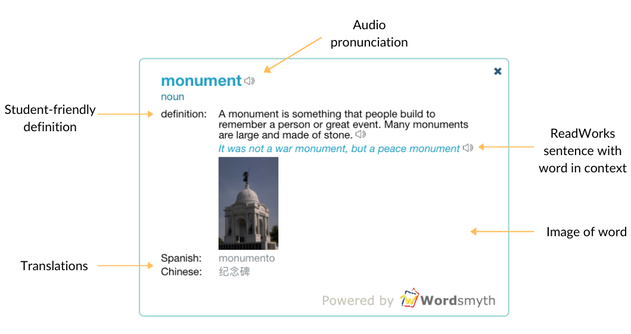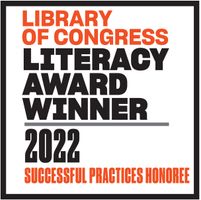Why Use the Vocabulary Widget?
All of ReadWorks vocabulary words are hand-selected with a focus on adding critical Tier 2 and Tier 3 words to students’ vocabulary. Students repeatedly explore each word through the rich content, provided by our partner Wordsmyth, of our vocabulary widget -- all within the context of their reading.
How to Use the Vocabulary Widget
The vocabulary widget is automatically available for students to use. Each vocabulary word appears bolded in blue in a reading passage, and students click on the word to open the widget. From there, they can listen to human-voice audio pronunciations of the words, see images and varying word forms, and read student-friendly definitions aligned to how the word is used in the reading passage. Translations into Spanish and Mandarin are also provided.
Differentiate with the Vocabulary Widget
The vocabulary widget is an automatically differentiated experience for students. The widget provides human-voice audio pronunciation of the words, images, student-friendly definitions, and translations into Spanish and Mandarin.
Introduce It to Your Students
Share this video with your students so they can learn all about using the vocabulary widget.