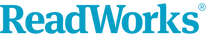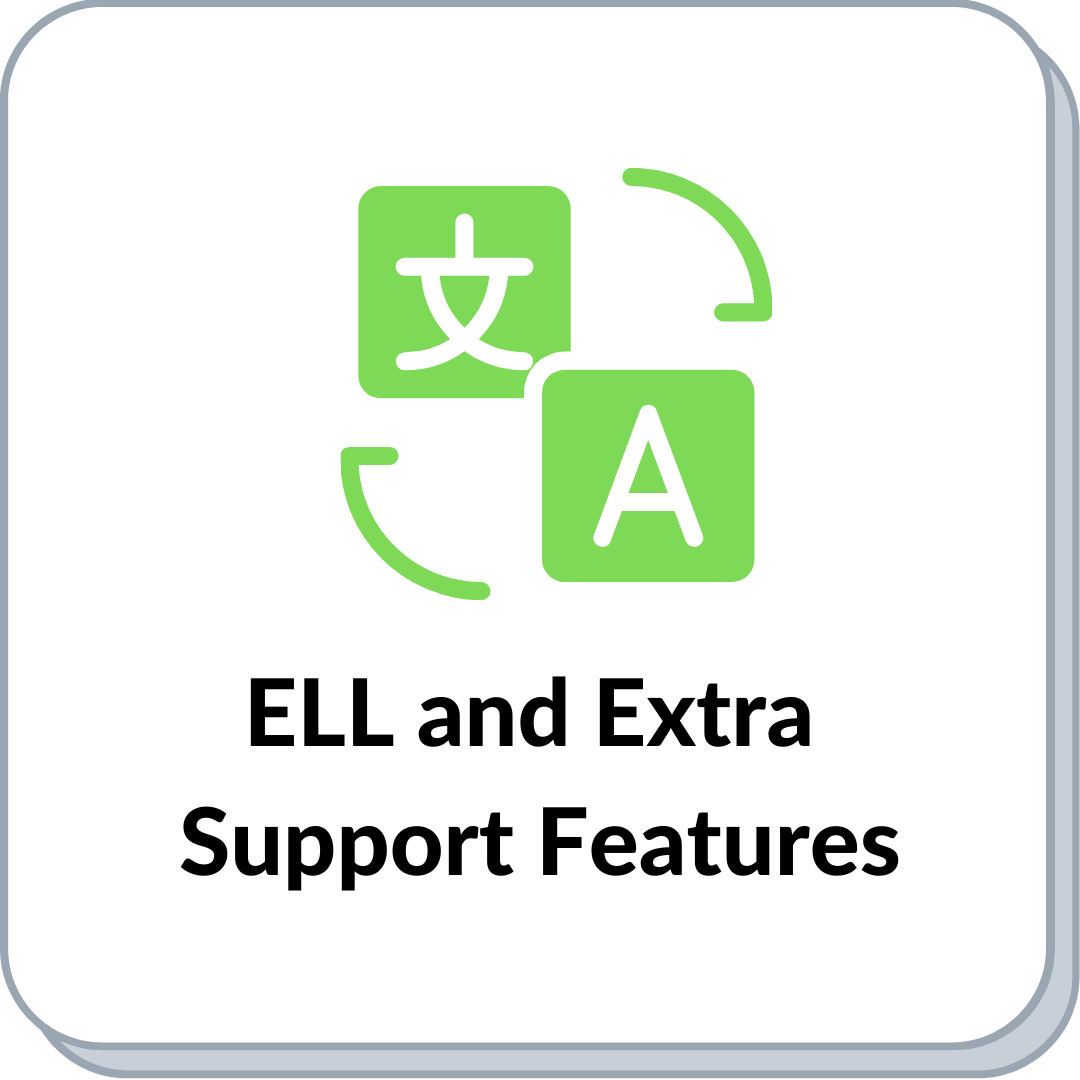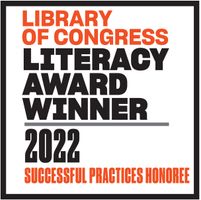Learn how to use ReadWorks digital supports to differentiate instruction and provide scaffolds for all of your students to tackle grade-level work. Multiple research studies have shown the positive impact of differentiating with ReadWorks, from students engaging with more challenging reading passages when they use our digital supports (2020 Digital Promise study) to students completing more assignments and doing better on them when assignments are individualized (2022 NYU Stern study).
|
Creating student groups in a digital class can make differentiating assignments even easier. A teacher can create different groups based on specific instructional goals and easily move students from group to group. There is no limit to the number of groups a teacher can make.
research says
Grouping students by ability for reading instruction has been shown to have a positive effect on reading achievement as long as:
|
|
While all of ReadWorks texts have text-to-speech, many have human-voice audio as an option for students to hear a text read aloud by a fluent reader. A teacher can assign audio to their whole class, groups of students, or individual students. Then students can choose whether or not they use the human-voice audio.
With both text-to-speech and human-voice audio options, students can choose the playback speed, opting to slow down or speed up the audio. research says
Listening to texts read with prosody models fluent reading and also allows students to try a text that is more challenging than their independent reading skills. You can also provide audio to help your students read more challenging texts. A study found that students engaged with more challenging reading passages when they used ReadWorks digital support tools, including audio, than when they didn’t. Read more. |
|
For Article-A-Day assignments and the Reading Mindset Snapshot, a teacher can turn on ELL and Extra Supports in Class Admin, and individual students will always receive:
|
Student Tools
These tools are always available for students to use and can be accessed in the student toolbar.
Use these tools to help your students read more challenging texts! A study found that students engaged with more challenging reading passages when they used our digital support tools than when they didn’t. Read more.
Lastly, as a digital tool to improve access to ReadWorks content, offline mode makes it possible for students to download their ReadWorks assignments when they are connected to WiFi, like at school or a library, and then complete their assignments at home, regardless of access to the internet. See more here.
Student Tutorial
Share this video with your students so they can learn all about using these digital tools.