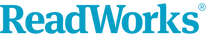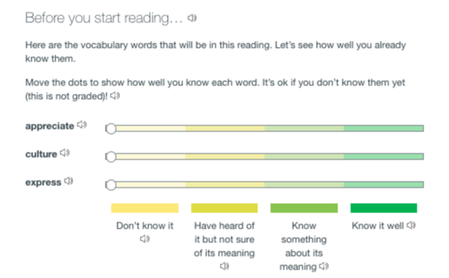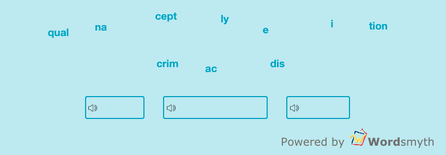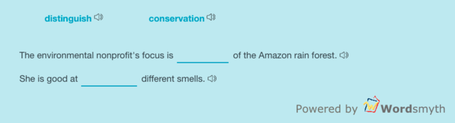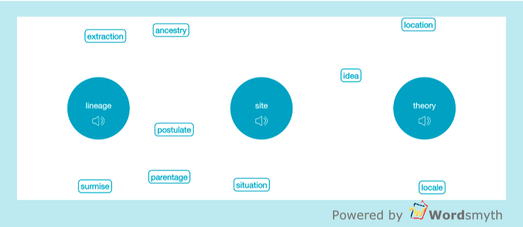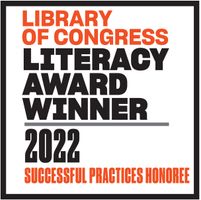Why Use the Interactive Vocabulary Activities?
In ReadWorks interactive vocabulary activities, developed in partnership with Wordsmyth, students play with key vocabulary words, exploring sound-spelling connections, parts of speech in context, and word meanings through word families and networks. As students complete the interactive activities, they engage with the vocabulary multiple times and in multiple contexts, increasing the likelihood of students remembering the words in the future. The activities are also ungraded and self-correcting to encourage continual exploration.
How to Use the Interactive Vocabulary Activities
The interactive vocabulary activities are available with all reading passages and, together with the vocabulary widget, create a research-based before/during/after vocabulary learning experience for students. Students complete the Rate the Words activity before they read. They then use the widget during their reading and complete one of three randomly assigned activities after reading: Word Builder, Word Changer, or Word Matcher. Teachers can preview which activity the students will do on the “Vocabulary Tab” for a reading passage.
|
Rate the Words
Before reading the passage, students rate their familiarity of the two to three key vocabulary words that will appear in the passage. This pre-reading reflection activates students’ prior knowledge and prompts them to think about these words before they encounter them when reading. Once students have finished reading the passage and completed the interactive vocabulary activity, they revisit this activity to reflect on how their understanding has changed, if at all. See how you can view and track your student's ratings. |
|
Word Builder
In Word Builder, students listen to each vocabulary word read aloud by clicking on the audio icon and then practice sound-spelling connections by clicking and dragging the syllables to build the words. Correct syllables stay in the box, and when a word is complete, it is read aloud. Word Builder is especially beneficial for ELLs, as they hear a fluent reader pronounce each word with the correct syllable stress. |
|
Word Changer
With Word Changer, students learn how vocabulary words vary in form when used in different sentences. When they click and drag the word to the right sentence, it settles into the blank, taking on the word form that fits the sentence context. Word Matcher In Word Matcher, students explore word families and networks by identifying synonyms and similar words for each vocabulary word. Students click and drag each word to the vocabulary word that has the same or similar meaning. If it is a match, the word will stick to the blue word bubble. If it is not a match, the word bubble will repel and move away from the word. |
| |||||||
Differentiate with the Interactive Vocabulary Activities
These activities are designed to support all learners in two research-based ways. First, because these interactive vocabulary activities are self-correcting, students can explore, learn, and practice using these words at their own pace, taking as long as they need. They can also click the “reset” button to redo any of the activities for additional practice.