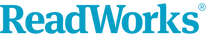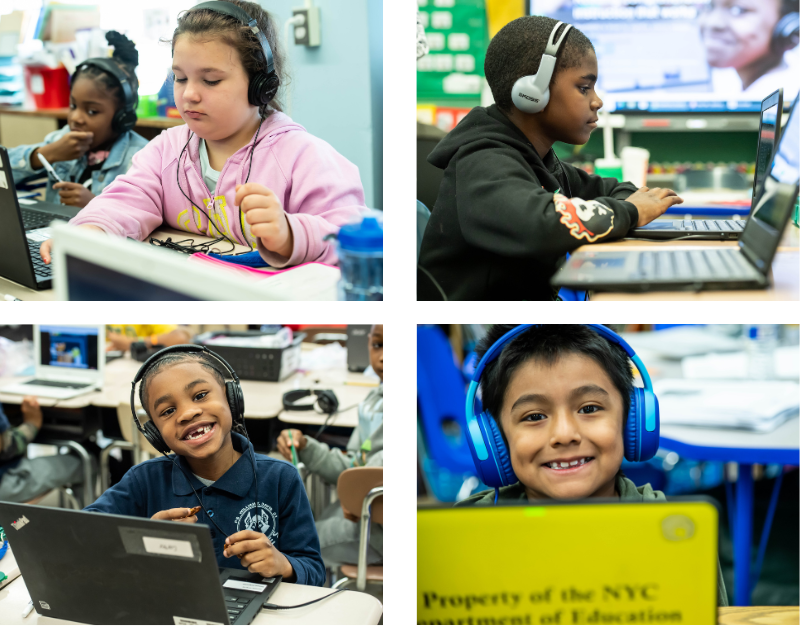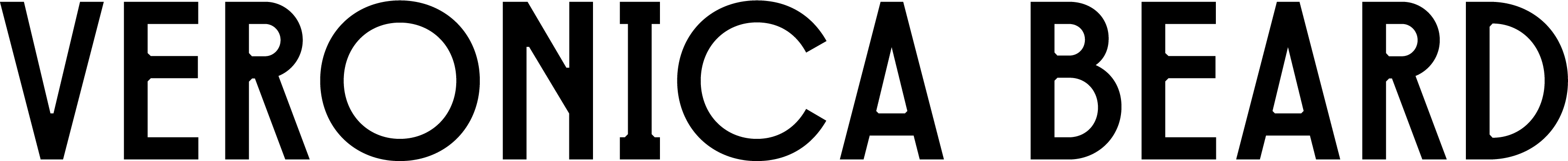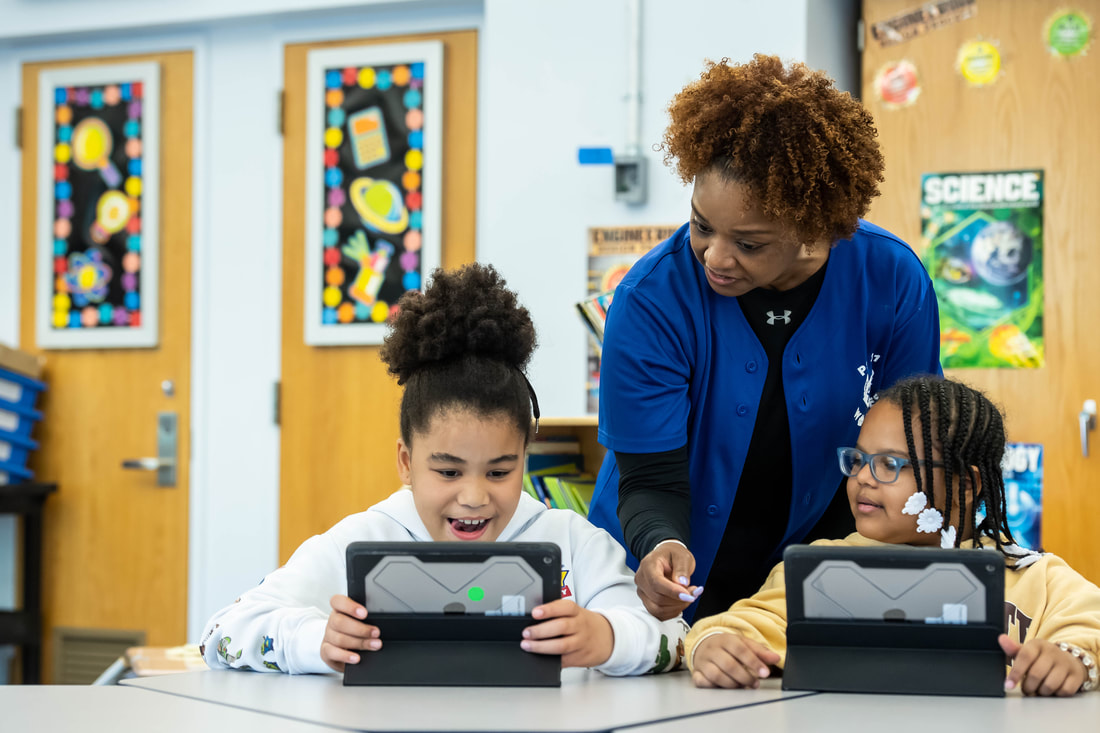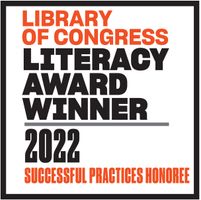When you record a ReadWorks passage, you help millions of children nationwide grow as readers.
ReadWorks will make your recording available for the millions students accessing these texts across our digital platform. All it requires is a smartphone, an internet connection, a quiet space, and your most expressive reading voice!
ReadWorks will make your recording available for the millions students accessing these texts across our digital platform. All it requires is a smartphone, an internet connection, a quiet space, and your most expressive reading voice!
How to Record a Passage1. Read the instructions on recording and submitting audio. 2. Sign up as a volunteer by writing your name in the "Claimed" column once you have chosen a passage. 3. Sign into ReadWorks to view the passage, using the preset volunteer login: Username: [email protected] Password: vbgb2023 4. Record the passage as a WAV file. Refer to the instructions as a guide. Note: Please look up any pronunciations of unfamiliar or tricky words in the passage - we cannot use recordings with incorrect pronunciations! 5. Upload the recording in the drive and mark the recording as complete in the Sheet under "Completed"column. Make sure the file name includes the title of the passage. |
THANK YOU.
You are making a difference in the lives of millions of children.
|
|
Share your volunteer experience!
Take a picture or video reading your passage and post it to social media. Tag @ReadWorks and use #VBGIVESBACK and #AudioforGood
|
|
|