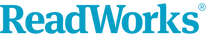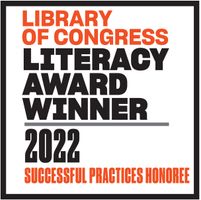Empower millions of students
with your time and voice!
What do you need to volunteer?
Providing texts read aloud by a real person has many benefits. Read-alouds grow students’ knowledge and vocabulary, support access to complex texts and expose students to a model of fluent reading.
ReadWorks will make your recording available for the millions of students accessing these texts across our digital platforms.
ReadWorks will make your recording available for the millions of students accessing these texts across our digital platforms.
Volunteer to record1. Read the full instructions on recording and submitting audio.
2. Sign up as a volunteer and access the list. Put your name in the "Claimed" column once you have chosen.
3. Sign into ReadWorks to view the passage, using the preset volunteer login:
Username: [email protected] Password: audiodrive2020 4. Record the passage as a WAV file. Refer to the instructions as a guide.
Note: Please look up any pronunciations of unfamiliar or tricky words in the passage - we cannot use recordings with incorrect pronunciations! 5. Upload the recording and mark the recording as complete in the Google Sheet under "Completed & Submitted" column.
|
Don't Forget!
|
Travelers & ReadWorks Training Session
Learn everything you need to know about volunteering in our 15-minute overview!
See our introduction to ReadWorks as an organization from our training session here.
"ReadWorks is very user-friendly and provides a wide variety of passages that are actually relevant. The audio option is very useful when working with English Language Learners. I haven't found another program that provides what ReadWorks does."
-Fifth-grade Teacher
-Fifth-grade Teacher
Frequently Asked Questions
How long does volunteering take?
Recording time depends on the length of the passage, grade-level, and the volunteer's person pace. Please prepare to spend 30-45 minutes on a recording.
what do i do if i don't know how to pronounce a word?
Correct pronunciation is important, especially when it comes to proper nouns. Some of our readers are still working out how to map sounds to written letters, so speaking clearly and accurately is critical.
If you're unsure about the pronunciation of a name or a word, you can look it up or ask us! If you’re not sure about the pronunciation of the name of an author, for example, ask a ReadWorks staff member by emailing [email protected].
If you're unsure about the pronunciation of a name or a word, you can look it up or ask us! If you’re not sure about the pronunciation of the name of an author, for example, ask a ReadWorks staff member by emailing [email protected].
can I use the built-in voice recording app on my phone?
ReadWorks staff members edit audio recordings in .WAV file formats. Unfortunately, native apps like Apple's Voice Memo record in a different file format and converting files impacts the quality of the recordings.
If you have an iPhone, download the free app Voice Record Pro.
If you have an Android, download the free app Hi-Q MP3 Voice Recorder. (This is best for shorter recordings, as you’ll need to delete files once you hit a 10-minute limit.)
If you have an iPhone, download the free app Voice Record Pro.
If you have an Android, download the free app Hi-Q MP3 Voice Recorder. (This is best for shorter recordings, as you’ll need to delete files once you hit a 10-minute limit.)
When will my recording be posted on readworks.org?
We work to edit voice recordings as quickly as possible. As a small team, this process typically takes between 3-6 months.