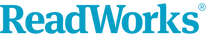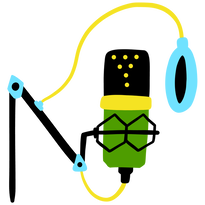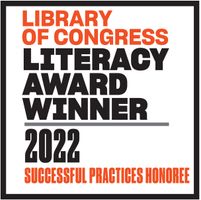Help millions of children keep learning with just 30 minutes!
By reading a passage aloud you can help children across the nation access valuable knowledge and grow as readers.
Providing texts read aloud by a real person has many benefits, especially as students experience learning losses from COVID-19. Read-alouds:
ReadWorks will make your recording available for the millions of students accessing these texts across our digital platforms. All it requires is a smartphone, an internet connection, a quiet space, and your most expressive reading voice!
Providing texts read aloud by a real person has many benefits, especially as students experience learning losses from COVID-19. Read-alouds:
- grow students’ knowledge and vocabulary;
- support access to complex texts while learning; and
- expose students to a model of fluent reading.
ReadWorks will make your recording available for the millions of students accessing these texts across our digital platforms. All it requires is a smartphone, an internet connection, a quiet space, and your most expressive reading voice!
Learn more about volunteering: |
How to Record Your Audio Passage
|
Share your volunteer experienceTake a picture or video reading your passage and post it to social media. Tag @ReadWorks and use #AudioforGood
|